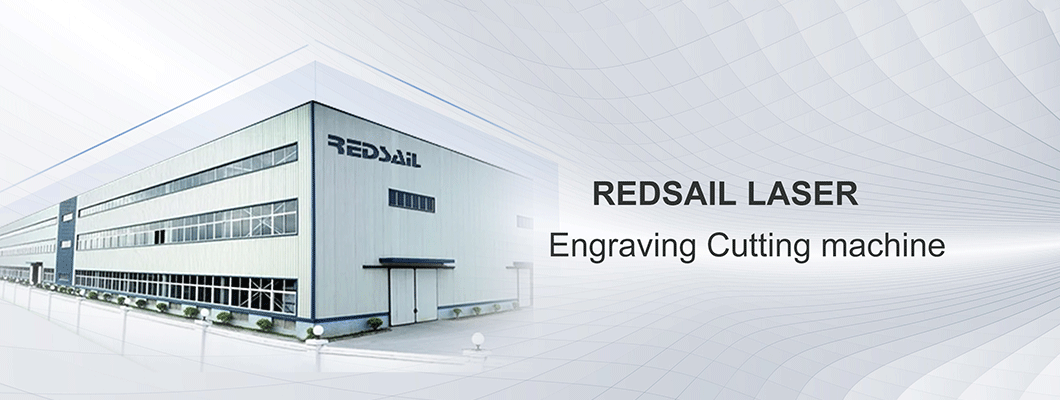
The optical fiber laser cutting machine has become an indispensable processing equipment in the modern sheet metal industry. With the upgrading of the industry and the improvement of processing requirements, the optical fiber laser cutting machine not only has a very high efficiency, but also is convenient and flexible in the optimization of operation. Now let's introduce the specific operation process.
Operating steps of fiber laser cutting machine:
1. Determine the material to be processed, fix the sheet metal material flat on the processing machine, and then determine the stability of the material placement, so as to avoid jitter during the cutting process, resulting in the cutting accuracy not meeting the requirements.
2. Operate the console, input the cutting pattern of the product, the thickness of the cutting material and other parameters, then adjust the cutting head to the appropriate focus position, and then reflect and adjust the nozzle to center.
3. Start the pressurizer and water chiller, and set the water temperature and pressure of the water chiller.
4. Start the laser, and then turn on the machine tool.
Although the above four points are very brief, it takes a lot of time to practice and get familiar with each operation detail in the actual operation process. It is inevitable that some faults and problems will occur when operating the fiber laser cutting machine. Here is also a summary for you to share.
1. No response after startup
◆ Whether the power supply fuse is burnt out: replace the fuse.
◆ Whether the power input is normal: check the power input and make it normal.
◆ Whether the main power switch is damaged: replace the main power switch.
2. No laser output or weak laser
◆ Whether the optical path is offset: carefully adjust the optical path.
◆ Whether the focus length of the device changes: readjust the focus length.
◆ Whether the laser tube is damaged or aged: replace the laser tube.
◆ Whether the laser power supply is powered on: check the laser power supply circuit to make it normal.
◆ Whether the laser power supply is damaged: replace the laser power supply.
3. Machining dimension error or action error
◆ Whether the signal line is normal: replace the signal line.
◆ The power supply is unstable or there is interference signal: install a voltage stabilizer or eliminate the interference signal.
◆ Whether the processing parameters are set correctly (such as layout): reset the corresponding parameters
◆ Whether the preparation of processing program is normal: check the prepared processing program and modify it until it is normal.

Leave a Comment